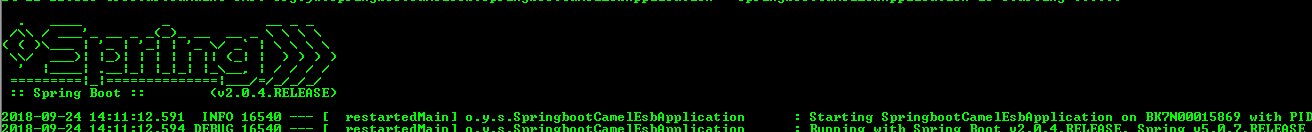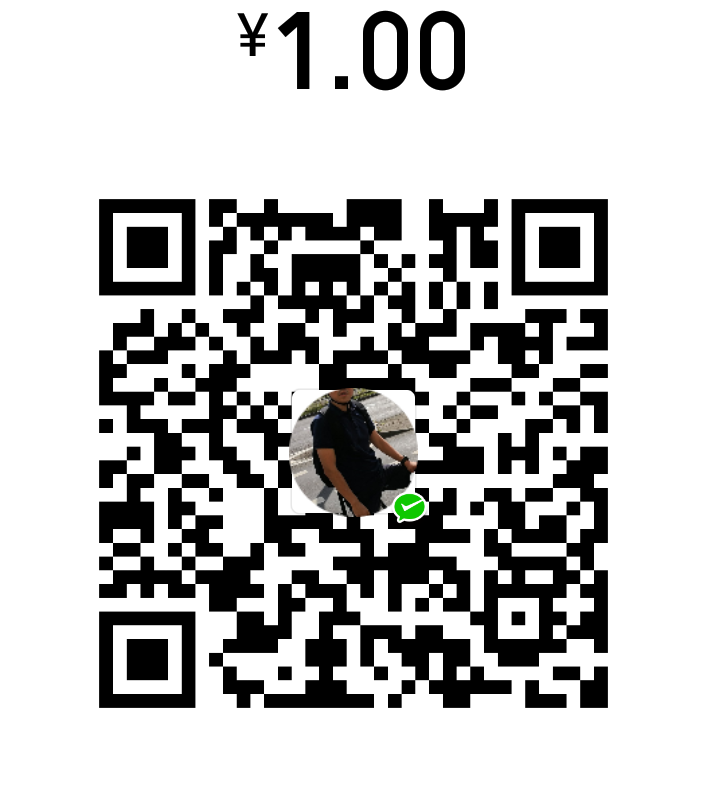How to change SpringBoot banner
The default banner of springboot is like below shown, you could use new text and new picture to replace default banner.
Why we need it?
You can use this feature to customize your own banner and increase your team’s recognition of your own brand or product.
default banner
new banner
How to do this?
put your the new banner.txt into resources directory
put your the new banner image into resource directory or via below settings in application.properties
123456spring.banner.location=classpath:/path/to/banner/bannername.txtspring.banner.image.location=classpath:banner.gifspring.banner.image.width= //TODOspring.banner.image.height= //TODOspring.banner.image.margin= //TODOspring.banner.image.invert= //TODOrestart the application